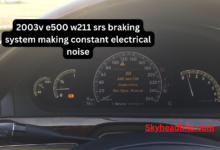WCFM Floating Popup Product Edit

In the world of eCommerce, providing a seamless and user-friendly shopping experience is key to attracting and retaining customers. With platforms like WooCommerce powering a vast number of online stores, it’s crucial to leverage every tool available to enhance your store’s functionality. One such tool is the WCFM Floating Popup Product Edit feature, which can significantly improve the way customers interact with products on your WooCommerce site.
What is WCFM Floating Popup Product Edit?
WCFM (WooCommerce Frontend Manager) is a popular plugin that enhances the backend and frontend management of WooCommerce stores. It allows store owners to customize their store’s layout and functionality without requiring advanced coding skills. One of its standout features is the Floating Popup Product Edit functionality.
The Floating Popup Product Edit allows users to easily edit product details from a floating popup that appears on the frontend of your website. This feature is designed to simplify the product editing process, allowing you to make quick updates to product details without navigating away from the page.
When activated, a small button appears next to each product in your WooCommerce store. Clicking on this button opens a floating popup where you can modify various product attributes, such as price, description, stock quantity, and more. This feature is incredibly useful for store owners, product managers, and even vendors who need to manage products efficiently.
Key Features of WCFM Floating Popup Product Edit
The WCFM Floating Popup Product Edit feature offers a variety of functions that can improve the management of your products. Here are some key features:
- Quick Access to Product Editing: The floating popup provides quick access to edit products without leaving the page. This feature saves time, especially when you need to make rapid updates to product details.
- Real-time Changes: Any changes made in the popup are immediately visible on the product page. This allows store owners to quickly update product descriptions, prices, or stock levels and see the changes in real time.
- Multiple Product Editing Options: The floating popup supports a variety of product attributes that can be edited, including:
- Product title and description
- Product categories and tags
- Price and sale price
- Stock quantity and SKU
- Images and gallery
- Product variations and attributes (for variable products)
- User-friendly Interface: WCFM Floating Popup Product Edit offers an intuitive interface, making it easy to navigate and update product details, even for non-technical users. The layout is designed to be simple and straightforward, allowing for a smoother editing experience.
- Frontend Editing: With WCFM, frontend users (including vendors) can edit their products directly from the frontend. This is particularly useful for multi-vendor stores, as it allows vendors to manage their products without accessing the backend.
Benefits of Using WCFM Floating Popup Product Edit
Incorporating WCFM Floating Popup Product Edit into your WooCommerce store can have several advantages. Here are some of the key benefits:
1. Time Efficiency
Time is money, and the quicker you can make changes to your products, the better. The floating popup eliminates the need to load multiple backend pages to edit each product. With just one click, you can access a comprehensive editing interface, saving time and effort.
2. Enhanced User Experience
WCFM’s floating popup feature improves the overall shopping experience for both customers and store admins. Customers won’t have to navigate away from product pages to see real-time updates, and store admins can make edits directly from the frontend, streamlining the process.
3. Convenient for Vendors
In multi-vendor setups, this feature allows vendors to manage their products easily from the frontend, rather than logging into the backend. This simplifies the management process and reduces the complexity of vendor operations.
4. Increased Productivity
By reducing the steps involved in editing products and making it faster, the WCFM Floating Popup Product Edit feature can significantly boost the productivity of store owners and managers. You can focus on managing other aspects of your store, knowing that product updates can be done in just a few clicks.
5. Real-Time Changes and Updates
Changes made through the floating popup are reflected instantly on the site. This is beneficial for stores that often update product details such as pricing, stock levels, or promotional information. Real-time updates ensure that customers see accurate and up-to-date product information at all times.
How to Enable WCFM Floating Popup Product Edit
Enabling the WCFM Floating Popup Product Edit feature on your WooCommerce store is relatively simple. Follow these steps to activate and configure the feature:
- Install and Activate WCFM Marketplace Plugin: To use the Floating Popup Product Edit feature, you need to have the WCFM Marketplace plugin installed and activated on your WooCommerce store. You can download it from the official WCFM website.
- Configure the Settings: Once the plugin is activated, go to the WCFM Marketplace Settings page in the WordPress dashboard. Navigate to the Product Management section.
- Enable Floating Popup: In the Product Management section, you’ll find an option to enable the Floating Popup Product Edit feature. Simply toggle the option to enable it.
- Customize Popup Options: WCFM allows you to customize which product fields are editable through the popup. You can enable or disable specific fields, such as price, SKU, and inventory count, according to your preferences.
- Save Changes: After configuring the settings, make sure to save your changes. The floating popup will now be active on the frontend of your site.
Best Practices for Using WCFM Floating Popup Product Edit
To maximize the benefits of this feature, here are some best practices to follow:
- Limit Editing Permissions: If you’re running a multi-vendor store, restrict editing permissions to vendors only for their own products. You can customize who has access to which fields.
- Keep the Interface Simple: While WCFM offers a wide range of fields to edit, avoid overcomplicating the popup by limiting it to essential product attributes.
- Regular Updates: Use the floating popup to ensure your product details are regularly updated. This will help you keep stock levels, prices, and product descriptions accurate.
- Mobile-Friendly Design: Ensure the floating popup is optimized for mobile devices. A responsive design will provide a seamless experience for customers shopping on smartphones or tablets.
Conclusion
The WCFM Floating Popup Product Edit feature is an invaluable tool for WooCommerce store owners who want to streamline their product management process. Whether you’re running a single-vendor or multi-vendor store, this feature allows you to make real-time updates to product details quickly and efficiently. By providing an intuitive and user-friendly interface, the floating popup enhances the shopping experience for customers while boosting the productivity of store owners and vendors.